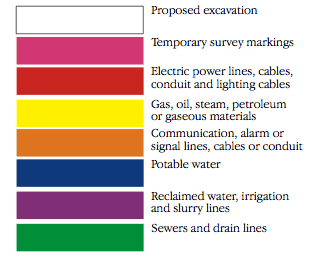Positive Response (PRIS)
Georgia 811 provides a service called the Positive Response Information System (PRIS) to help you track the status of your locate request. Simply follow the instructions below. A status window will appear on your screen.
Positive Response may be accessed on the Georgia 811 Mobile App and online.
App Instructions: You can download the Georgia 811 application to access PRIS on your Android phone by clicking here, on your Apple device by clicking here.
Online Instructions for Excavators:
Click Here to access the Georgia 811 ticketing system.
At the top menu bar of the ticketing system, click on “View Ticket Responses (PRIS)” to open the ticket search menu.
- Ticket Number:
- Enter the Ticket Number of the ticket that you want to display.
- The associated ticket information along with member responses will automatically display on the right.
- In the toolbar at the top of the display window, you will have the following options:
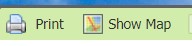
- Print – Print the ticket shown on the screen.
- Show Map – View the dig site area as drawn on the ticket.
PRIS Steps:
- Always check PRIS before excavating.
- If all utilities have responded with a marked, clear, or no conflict code and there are NO visible and obvious signs of an unmarked utility: you may begin digging.
- If any utility has NOT responded and there are NO visible and obvious signs of an unmarked utility: wait until after noon on the effective date, contact Georgia 811 to create an additional request, then you may proceed with excavation as long as all other requirements of GUFPA are met.
- If any utility has NOT responded and there IS a visible and obvious sign of a utility: wait until after noon on the effective date, contact Georgia 811 to create an additional request, ask for your issue to be escalated to a liaison or contact your liaison directly.
- If any utility has responded as Late: wait until after noon on the effective date, contact Georgia 811 to submit an additional request, and contact the utility listed on the ticket directly.
- Still no response to an Additional Request? Contact your liaison.
See a visible or obvious Sign of an Unmarked Utility? DO NOT DIG. Call 811.
Click Here for more information on Member Responses.
Click Here for a list of Positive Response codes.
Color code guide
When utility company representatives mark a location, they use paint to identify the type of underground utility. Here is what the color codes indicate:
APWA Uniform Color Guide for paint marks